As an enthusiastic homeowner looking to delve into the world of smart homes, I know how overwhelming it can be to navigate the vast array of home automation apps and tools available. That’s why I’m here to help simplify the process for you. In this article, I’ll introduce you to some beginner-friendly home automation apps and tools that will make your foray into smart home technology a breeze.
Home automation has gained immense popularity in recent years, offering homeowners like myself the convenience, energy efficiency, and enhanced security that we crave. But where do you even begin? That’s where beginner-friendly apps and tools come into play. These options provide a seamless introduction to home automation, allowing you to control your smart devices with ease.
Whether you’re interested in adjusting your thermostat, managing your lighting, or securing your home while away, there’s an app or tool out there that can make it happen. In the following sections, I’ll walk you through the basics of home automation, highlight some top beginner-friendly apps to consider, discuss essential tools for your smart home setup, and provide tips for choosing the right ones for your needs.
Table of Contents
Key Takeaways:
- Home automation apps and tools make it easy for beginners to control their smart devices.
- There are several user-friendly apps available, such as SmartThings, Wink, and Google Home.
- Essential tools for beginners include smart speakers, thermostats, plugs, and lighting.
- Consider factors like compatibility, user reviews, and ease of installation when selecting apps and tools.
- Follow the setup and configuration instructions to ensure optimal functionality.
Understanding the Basics of Home Automation
Home automation refers to the use of technology to control various devices and systems within a home. It allows homeowners to automate tasks, such as adjusting the thermostat, turning on/off lights, locking doors, and controlling entertainment systems, through the use of mobile apps or voice commands. This seamless integration of technology brings numerous benefits and transforms houses into smart homes.
Benefits of Home Automation
Home automation offers a range of advantages that enhance daily living and improve overall home management:
- Increased Convenience: With home automation, you can control your entire home with just a few taps on your smartphone or through simple voice commands. No more running around the house to adjust settings or manually operate devices.
- Energy Efficiency: Smart thermostats and energy monitoring devices enable efficient control of heating, cooling, and other energy-consuming systems. They optimize energy usage, resulting in cost savings and reducing your carbon footprint.
- Improved Security: Home automation systems provide remote monitoring of security cameras, smart locks, and door/window sensors. You can receive instant alerts and take necessary actions to ensure the safety of your property and loved ones.
- Enhanced Comfort: Imagine arriving home to a perfectly lit house with your favorite music playing in the background, all thanks to home automation. You can create personalized scenes and routines that cater to your comfort and preferences.
Home automation empowers homeowners to have complete control over their living environment while simplifying their daily routines. As technology continues to advance, the possibilities for home automation are endless, making it an exciting option for modern living.
| Benefits of Home Automation |
|---|
| Increased convenience |
| Energy efficiency |
| Improved security |
| Enhanced comfort |
Top Beginner-Friendly Home Automation Apps
When it comes to simplifying the process of controlling smart devices, there are several beginner-friendly home automation apps that can truly make a difference. These apps offer user-friendly interfaces, intuitive controls, and seamless integration with a wide range of smart devices. Whether you’re looking to create custom routines, control multiple devices from a single interface, or monitor your home while away, these apps have got you covered.
Let’s take a closer look at some of the popular options:
- SmartThings: This app, developed by Samsung, stands out for its seamless compatibility with a wide range of smart devices. You can control everything from lights and thermostats to cameras and door locks, all from one intuitive platform. SmartThings also allows you to automate device actions based on your personal preferences and schedule.
- Wink: Wink is another beginner-friendly app that offers a straightforward interface and a variety of features. With Wink, you can easily connect and control smart devices from different brands, eliminating the need for multiple apps. The app also supports voice commands, allowing for even more convenience.
- Google Home: As part of Google’s smart home ecosystem, Google Home provides a seamless user experience and extensive device compatibility. You can control your smart devices with your voice, create customized routines, and even ask for information or play music. The app also integrates well with other Google services and devices, making it a convenient choice for those already using Google products.
These apps offer beginner-friendly interfaces and functionalities that make home automation a breeze. With their user-friendly features and seamless integration, you’ll be able to control your smart devices with ease, even if you’re new to the world of home automation.
Comparison of Beginner-Friendly Home Automation Apps
| App | Compatibility | Customization Options | Voice Control |
|---|---|---|---|
| SmartThings | Wide range of smart devices | Extensive customization options | Yes |
| Wink | Supports devices from different brands | Customizable routines | Yes |
| Google Home | Integrates with Google smart devices | Custom routines and commands | Yes |
As seen in the table above, each of these apps has its own advantages and features. The choice ultimately depends on your specific needs and preferences. Whether you prioritize device compatibility, customization options, or voice control, these beginner-friendly home automation apps are sure to enhance your smart home experience.
Essential Home Automation Tools for Beginners
When it comes to home automation, apps are just the beginning. There are several essential tools that every beginner should consider to make their smart home journey even more convenient and efficient. These must-have smart home tools will enhance your control over your devices and create a seamless home automation experience.
Smart Speakers: Taking Control to the Next Level
One of the key home automation tools for beginners is a smart speaker. Brands like Amazon Echo and Google Nest act as central hubs, allowing you to control all your smart devices using simple voice commands. With just a few words, you can turn on the lights, adjust the temperature, or play your favorite music. Smart speakers bring a new level of convenience to your fingertips.
Smart Thermostats: Control Your Home’s Climate Remotely
Another must-have tool is a smart thermostat. With a smart thermostat like the Nest Learning Thermostat, you can easily control your home’s temperature from anywhere using your smartphone. Whether you want to warm up your house before you arrive or set a schedule to save energy, these thermostats offer flexibility and energy efficiency.
Smart Plugs and Smart Lighting: Convenient Control in Your Hands
Smart plugs and smart lighting are essential tools for beginners looking to automate their home. With smart plugs, you can turn any device into a smart device, allowing you to schedule or remotely control its operation. Want to brew a fresh cup of coffee before you even step out of bed? Just set the timer through the app, and your coffee machine will do the rest. Smart lighting, on the other hand, allows you to create ambiance and control your lights with a tap or voice command. Set the perfect mood for movie night or ensure your lights are off after you leave the house.
By incorporating these essential home automation tools into your setup, you’ll have complete control over your smart devices and experience the full potential of home automation.

Considerations for Choosing Home Automation Apps and Tools
When it comes to selecting the right home automation apps and tools for beginners, there are several factors to consider. By taking these factors into account, you can ensure that you choose the most suitable options for your needs and preferences.
Compatibility with Existing Smart Devices
One of the essential factors to consider is compatibility. Ensure that the apps and tools you choose are compatible with your existing smart devices. This will allow you to seamlessly integrate all your devices, creating a connected and efficient smart home ecosystem.
Ease of Installation
Another crucial factor to consider is the ease of installation. Look for apps and tools that offer a user-friendly installation process with clear instructions. This will save you time and frustration, ensuring a smooth setup experience.
User Reviews
Reading user reviews can provide valuable insights into the performance and functionality of home automation apps and tools. Pay attention to both the positive and negative reviews to get a comprehensive understanding of the strengths and weaknesses of each option.
Overall Functionality
Consider the overall functionality offered by the apps and tools you are evaluating. Look for features that align with your specific needs, such as the ability to create custom routines, integrate with voice assistants, or provide advanced automation options.
“Choosing the right home automation apps and tools can greatly enhance your smart home experience. By carefully considering factors such as compatibility, ease of installation, user reviews, and overall functionality, you can make an informed decision that aligns with your unique needs.”
Researching the reputation of brands and manufacturers can also provide valuable insights into the quality and reliability of their products. Take the time to explore their websites, customer testimonials, and any awards or certifications they may have received.
By considering these factors and conducting thorough research, you can choose the home automation apps and tools that best suit your needs and preferences. Remember, the right apps and tools will make your smart home journey more enjoyable and convenient.
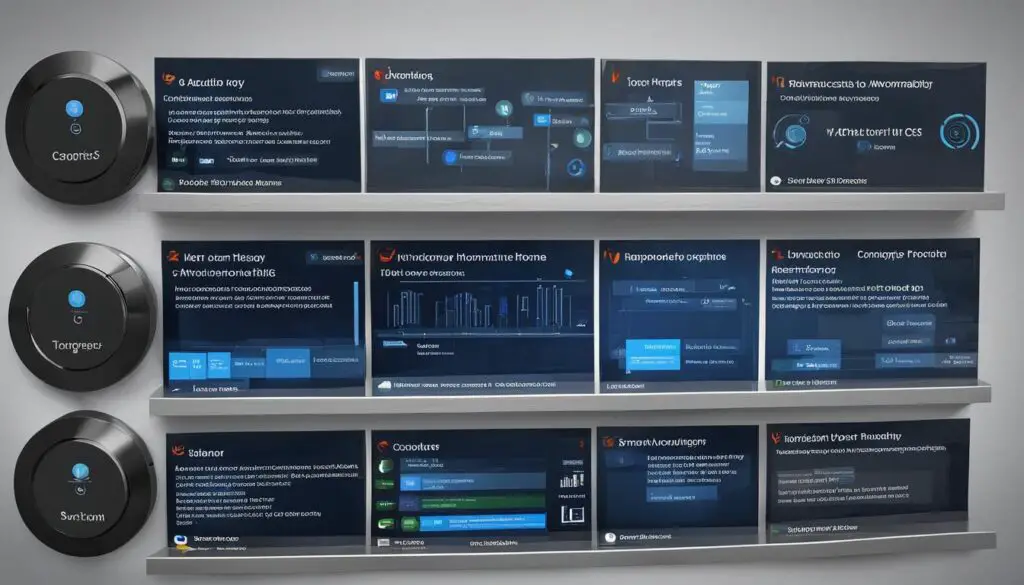
Setting Up and Configuring Home Automation Apps and Tools
Once you have carefully selected the home automation apps and tools that suit your needs, it’s time to set them up and configure them for optimal performance. Following the manufacturers’ instructions is essential to ensure a smooth setup process.
Here are some steps you may need to follow:
- Connect devices to the app: Start by connecting your smart devices, such as smart speakers, smart thermostats, or smart plugs, to the respective apps. This typically involves pairing the devices through Bluetooth or Wi-Fi connections.
- Create user profiles: Many home automation apps allow you to create personalized user profiles. This feature is especially useful if you have multiple users in your household who want to control the smart devices. Set up individual profiles to tailor the experience to each user’s preferences.
- Connect to Wi-Fi networks: To enable remote control and access to your smart devices, ensure that the home automation app is connected to your home’s Wi-Fi network. This will enable seamless communication between the app and the devices, even when you are away.
- Set up automation routines: One of the key advantages of home automation is the ability to create customized automation routines. Take advantage of this feature by setting up routines that automatically perform specific actions based on time, location, or triggers. For example, you can create a routine that turns off all the lights and locks the doors when you leave home.
By carefully following the setup and configuration instructions provided with the apps and tools, you can ensure that everything works smoothly and that you fully benefit from the convenience and efficiency offered by home automation.
Now let’s move on to the configuration of specific home automation tools:
Configuration of Smart Speakers
If you have a smart speaker, such as Amazon Echo or Google Nest, there are a few additional steps you may need to take:
- Install the corresponding app: Most smart speakers require a companion app to facilitate the setup and configuration process. Download the app from the respective app store and follow the on-screen instructions.
- Connect the smart speaker to your Wi-Fi network: During the setup process, you will be prompted to connect the smart speaker to your home’s Wi-Fi network. Make sure to enter the correct network credentials to establish a stable connection.
- Configure voice commands and personalized settings: Once the smart speaker is connected, you can set up personalized voice commands, adjust settings such as volume and language, and integrate it with other smart home devices.
With your smart speaker properly configured, you can enjoy voice control over your smart home devices and access to a wide range of services and information.
Now, let’s take a look at a table summarizing the setup and configuration process of popular home automation apps and tools:
| Home Automation App/Tool | Setup Steps | Configuration Steps |
|---|---|---|
| SmartThings | 1. Download the SmartThings app 2. Create a Samsung account 3. Follow the in-app instructions to connect smart devices | 1. Customize device names and icons 2. Create automation routines 3. Set up notifications and alerts |
| Wink | 1. Download the Wink app 2. Create a Wink account 3. Connect the Wink Hub to your Wi-Fi network | 1. Add and configure smart devices 2. Create shortcuts to control multiple devices simultaneously 3. Set up automations and schedules |
| Google Home | 1. Download the Google Home app 2. Set up a Google account 3. Follow the in-app instructions to add smart devices | 1. Assign devices to rooms and create groups 2. Customize voice commands 3. Adjust settings for privacy and accessibility |
Remember, the specific setup and configuration steps may vary depending on the app or tool you are using. Always refer to the manufacturer’s instructions for accurate guidance.
Conclusion
Home automation apps and tools offer a seamless and user-friendly way for beginners to control their smart devices and enhance their home environment. With a wide range of options available, there is something to suit every individual’s needs and preferences. By choosing beginner-friendly apps and essential tools, users can embark on their tech journey into the world of home automation with ease.
These apps provide intuitive interfaces and allow users to control multiple devices, create custom routines, and monitor their home remotely. Popular apps like SmartThings, Wink, and Google Home offer seamless integration with various smart devices, making it easier for beginners to embrace the benefits of home automation.
In addition to apps, essential tools such as smart speakers, thermostats, plugs, and lighting further enhance the home automation experience. Smart speakers act as central hubs for voice control, while thermostats enable remote temperature adjustments and energy savings. Smart plugs and lighting provide convenient scheduling and remote control of lamps and other devices.
When selecting home automation apps and tools, it is important to consider factors such as compatibility, ease of installation, user reviews, and overall functionality. By making informed choices that align with their needs, beginners can create a more convenient, efficient, and secure home environment through the power of automation.
FAQ
What is home automation?
Home automation refers to the use of technology to control various devices and systems within a home. It allows homeowners to automate tasks such as adjusting the thermostat, turning on/off lights, locking doors, and controlling entertainment systems through the use of mobile apps or voice commands.
What are the benefits of home automation?
The benefits of home automation include increased convenience, energy efficiency, improved security, and enhanced comfort. With home automation, you can control your smart devices with ease and create a more convenient and efficient home environment.
What are some beginner-friendly home automation apps?
Some popular beginner-friendly home automation apps include SmartThings, Wink, and Google Home. These apps offer user-friendly interfaces, intuitive controls, and seamless integration with a wide range of smart devices.
What are the essential home automation tools for beginners?
Essential home automation tools for beginners include smart speakers, smart thermostats, smart plugs, and smart lighting. Smart speakers act as a central hub for controlling smart devices using voice commands, while smart thermostats allow remote control of home temperature and energy savings. Smart plugs and smart lighting provide convenient control of lamps and other devices, allowing users to schedule or remotely turn them on/off.
What factors should I consider when choosing home automation apps and tools?
When selecting home automation apps and tools, consider factors such as compatibility with existing smart devices, ease of installation, user reviews, and overall functionality. It’s important to choose apps and tools that seamlessly integrate with a wide range of devices, provide an intuitive user experience, and have positive reviews from other users.
How do I set up and configure home automation apps and tools?
To set up and configure home automation apps and tools, carefully follow the instructions provided by the manufacturers. This may involve connecting devices to the app, creating user profiles, connecting to Wi-Fi networks, and setting up automation routines. Following the instructions will ensure a smooth setup process and optimal functionality.


