Smart home connectivity is revolutionizing the way we interact with our living spaces. From controlling lights and appliances to ensuring security and comfort, the possibilities are endless. However, diving into the world of smart home technology can be overwhelming, especially for beginners. That’s why I’m here to guide you through the basics of smart home connectivity, providing you with the knowledge you need to get started on your smart home journey.
By understanding the fundamentals, you’ll be able to link devices, create automation, and optimize your smart home experience. So, let’s explore the key concepts and practical steps to take your home to the next level of convenience and efficiency.
Table of Contents
Key Takeaways:
- Smart home connectivity allows for seamless control and automation of various aspects of your home through a network of connected devices.
- Choosing compatible smart home devices is essential for creating a harmonious ecosystem within your smart home setup.
- A secure Wi-Fi network and a central hub are key components for setting up a reliable smart home network.
- Automation and voice control through smart speakers enhance convenience and hands-free operation.
- Regular troubleshooting, maintenance, and future-proofing considerations are crucial for a smooth smart home experience.
Understanding Smart Home Connectivity
Smart home connectivity is at the heart of the modern home automation revolution. It enables a seamless connection between different devices and appliances, transforming your living space into an intelligent ecosystem. By leveraging the power of the Internet of Things (IoT), smart home devices can communicate and collaborate, bringing unprecedented convenience and control to your fingertips.
Connected devices are the key players in this ecosystem, forming the foundation of a smart home. These devices, ranging from smart speakers and thermostats to lighting systems and security cameras, work together to create a personalized and automated living experience. Through a central hub or smartphone app, you can effortlessly manage and monitor your smart home devices, making your life simpler and more efficient.
Imagine waking up to a gentle voice assistant, like Amazon’s Alexa or Google Assistant, that not only helps you start your day but also adjusts the lighting and temperature according to your preferences. With smart home connectivity, this scenario is no longer a dream but a reality.
As the Internet of Things continues to evolve, the possibilities of smart home connectivity are expanding. The integration of devices and the automation of functions offer an array of benefits, including:
- Convenience: With connected devices, you can control and customize your home environment with a few simple taps on your smartphone or voice commands.
- Energy efficiency: Smart home devices enable you to optimize energy consumption, reducing both your ecological footprint and utility bills.
- Security: From smart cameras and door locks to burglar alarms, you can enhance the security of your home and gain peace of mind even when you’re away.
- Entertainment: Seamlessly integrate your entertainment systems with smart home devices to create immersive experiences, like dimming the lights and setting the mood for a movie night.
Investing in smart home devices and embracing connectivity enables you to unlock the full potential of your living space. However, with a vast array of options available in the market, it can be overwhelming to choose the right devices for your specific needs. In the next section, we will explore the considerations and factors to keep in mind when selecting smart home devices, ensuring compatibility and functionality throughout your connected home ecosystem.
Choosing the Right Smart Home Devices
When setting up a smart home, it is essential to choose compatible devices that can seamlessly connect and communicate with each other. Popular smart home devices include smart speakers, such as Amazon Echo or Google Home, smart thermostats, smart lights, and smart security systems. It is important to research and select devices that are compatible with the chosen smart home platform, such as Apple HomeKit or Samsung SmartThings.
Choosing the right smart home devices is crucial to ensure a smooth and integrated smart home experience. Here are some key considerations to keep in mind:
- Compatibility: Before purchasing any smart home device, check if it is compatible with the platform or ecosystem you plan to use. This will ensure that all your devices can communicate and work together seamlessly.
- Functionality: Consider the specific functionality you need from your smart home devices. For example, if voice control is important to you, opt for smart speakers that have built-in voice assistants like Alexa or Google Assistant. If energy efficiency is a priority, choose smart thermostats that offer advanced scheduling and energy-saving features.
- Integration: Look for devices that offer integration with other smart home systems, such as home security or lighting. This will allow you to create a cohesive and interconnected smart home ecosystem.
- User-Friendly: Consider the ease of use and user interface of the smart home devices you are considering. Look for devices with intuitive mobile apps or voice control capabilities that make it easy for you to control and manage your smart home.
By carefully selecting compatible smart home devices, you can create a smart home that enhances your lifestyle and provides added convenience and efficiency.
Setting up a Smart Home Network
Establishing a smart home network requires a central hub to act as a control center for all connected devices. This hub connects to the home’s Wi-Fi network, enabling seamless communication between devices. To ensure a secure network, it is vital to implement strong passwords, enable encryption, and regularly update firmware. Additionally, optimizing Wi-Fi signal strength throughout the home is crucial for reliable connectivity.
Having a central hub is like having a conductor that orchestrates all the devices in your smart home symphony. It provides a centralized platform that allows you to control and manage your connected devices, offering convenience and simplicity in one place.
_”A smart home hub is the heart of a smart home, enabling seamless communication between devices and providing a unified interface for control.”_ – Smart Home Expert
To establish a secure network, follow these steps:
- Set a strong password for your Wi-Fi network. Avoid using common passwords or personal information that can be easily guessed.
- Enable WPA2 or WPA3 encryption on your Wi-Fi router to protect your network from unauthorized access.
- Regularly update the firmware of your smart home hub and connected devices to ensure they have the latest security patches.
- Consider using a separate guest network for your smart home devices to isolate them from your main network.
Optimizing Wi-Fi Signal Strength
Having a strong Wi-Fi signal throughout your home is essential for reliable smart home connectivity. Here are some tips to optimize your Wi-Fi signal:
- Place your Wi-Fi router in a central location in your home, away from obstructions such as walls or furniture.
- Avoid placing your Wi-Fi router near other electronic devices, as they can interfere with the signal.
- Consider using Wi-Fi range extenders or mesh Wi-Fi systems to expand the coverage of your network.
- Update your Wi-Fi router’s firmware regularly to benefit from improved performance and security updates.

By setting up a smart home network with a central hub and ensuring network security, you can enjoy the full potential of your connected devices. The central hub acts as the command center, allowing you to effortlessly control and manage your smart home. With a reliable Wi-Fi network and optimized signal strength, you’ll experience seamless connectivity and enhance your smart home experience.
Linking Devices and Automating Functions
Now that the smart home network is up and running, it’s time to take advantage of the true power of device integration and automation. By linking various devices, you can create a seamless and convenient smart home experience. Whether it’s through a smartphone app or a central hub, you have the ability to control and automate functions with just a few taps or commands.
Creating Automation for Enhanced Convenience
One of the key benefits of smart home connectivity is the ability to automate functions based on specific triggers or schedules. For example, imagine walking into a room and having the lights automatically turn on, creating a welcoming ambiance. With device integration, you can set up such automation by linking your smart lights to motion sensors or time schedules.
“Lights can be set to automatically turn on when someone enters a room or the thermostat can adjust itself based on the homeowner’s preferences.”
Another popular example of automation is adjusting the thermostat based on your preferences. With the integration of a smart thermostat, you can set it to automatically adjust the temperature when you’re at home, asleep, or away. This way, you’ll always arrive to a comfortable environment without having to manually adjust the thermostat. It’s all about enhancing convenience and optimizing energy efficiency.
Voice Control for Hands-free Operation
Automation isn’t limited to manual scheduling or triggers. With voice control, you can take your smart home experience to the next level by using simple commands to control various functions. Smart speakers, such as Amazon Alexa or Google Assistant, offer hands-free operation and voice control integration with a wide range of devices.
Imagine waking up in the morning and simply saying, “Good morning” to your smart speaker, which then proceeds to turn on the lights, adjust the thermostat, and read out your daily calendar. It’s like having a personal assistant right at your fingertips, allowing you to start your day smoothly and effortlessly.
Voice control also comes in handy for controlling entertainment systems, such as streaming music or videos. By linking your smart speaker to media devices, you can enjoy hands-free control over your favorite entertainment options.
Take a look at the image below to see how device integration and voice control come together to enhance convenience and automation in a smart home environment.
Summary
Linking devices and automating functions is an integral part of creating a truly smart home experience. With device integration and voice control, you can enjoy enhanced convenience, energy efficiency, and hands-free operation. Whether it’s automating lighting, adjusting the thermostat, or controlling entertainment systems, the possibilities are endless.
In the next section, we will explore troubleshooting and maintenance tips to ensure smooth and reliable smart home connectivity.
Troubleshooting and Maintenance Tips
While setting up and using smart home devices, it’s not uncommon to encounter connectivity issues. However, with a few troubleshooting steps and regular maintenance, you can ensure smooth and reliable smart home connectivity. Here are some tips to help you address common issues:
1. Restart Devices
If you’re experiencing connectivity problems, try restarting the devices involved. This simple step can often resolve temporary glitches and restore proper communication between your smart devices.
2. Check Wi-Fi Signal Strength
A strong and stable Wi-Fi signal is crucial for optimal smart home connectivity. Poor signal strength can lead to intermittent connection issues and slow response times. To improve signal strength, consider these options:
- Place your router in a central location in your home for better coverage.
- Remove physical obstructions, such as walls or large objects, that may block the Wi-Fi signal.
- Consider using Wi-Fi range extenders or mesh networks to extend coverage to areas with weak signals.
3. Install Firmware Updates
Keeping your devices’ firmware up to date is essential for maintaining optimal performance and compatibility. Manufacturers often release firmware updates that address bugs, improve security, and introduce new features. Check for firmware updates regularly and install them promptly to ensure your devices are running the latest software.
4. Confirm Device Compatibility
When adding new devices to your smart home setup, it’s important to check their compatibility with your existing devices and chosen smart home platform. Not all devices work seamlessly together, so verifying compatibility beforehand can help you avoid connectivity issues and ensure a smooth integration process.
5. Regularly Update Software
Aside from firmware updates, regularly updating the software on your smart home devices and associated apps is crucial. Software updates often include bug fixes, performance enhancements, and improved compatibility with other devices or platforms. Stay vigilant and update your devices whenever new software versions become available.
By following these troubleshooting and maintenance tips, you can address common smart home connectivity issues and maintain a reliable smart home ecosystem.
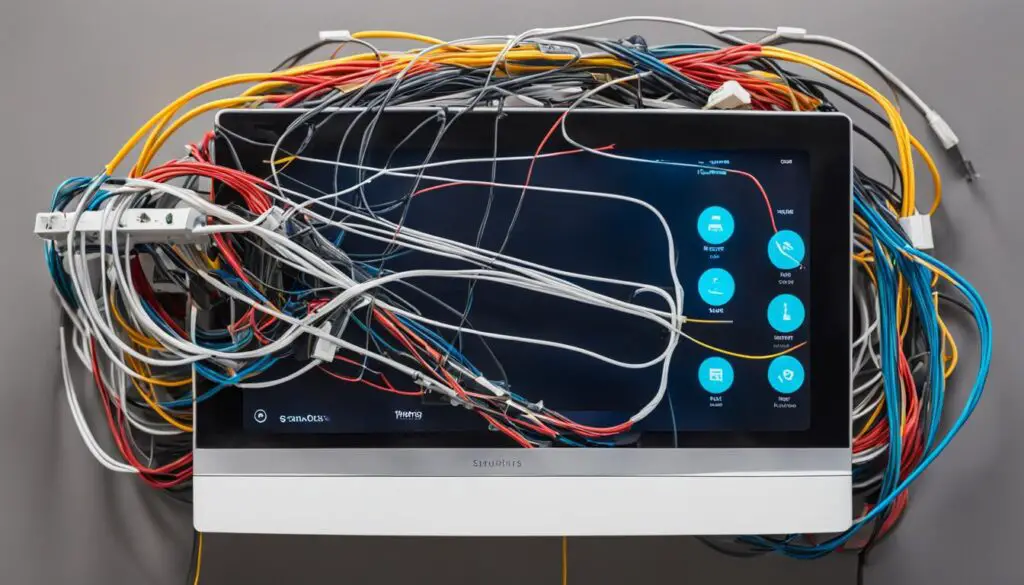
Troubleshooting Tips Summary
| Troubleshooting Tip | Description |
|---|---|
| Restart Devices | Power off and on your smart home devices to resolve temporary connectivity issues. |
| Check Wi-Fi Signal Strength | Ensure a strong Wi-Fi signal throughout your home for reliable smart home connectivity. |
| Install Firmware Updates | Regularly update the firmware of your smart devices for optimal performance and security. |
| Confirm Device Compatibility | Verify compatibility before adding new devices to avoid potential connectivity problems. |
| Regularly Update Software | Keep your smart home devices and apps up to date for improved performance and compatibility. |
Expanding and Upgrading Smart Home Connectivity
Smart home connectivity is a dynamic field, with new devices and technologies constantly being introduced. As homeowners become more familiar with smart home technologies, they may want to expand their system by adding new devices. It is important to consider compatibility with existing devices and future-proof the smart home by selecting devices that can easily integrate and be upgraded as needed.
When adding new devices to your smart home, it’s crucial to ensure compatibility with your existing setup. Not all devices work seamlessly together, so it’s essential to research and choose devices that are compatible with your current system. This ensures a smooth integration and avoids any frustrating compatibility issues.
Future-proofing your smart home is another vital consideration. Technology is advancing at a rapid pace, and you want to invest in devices that will remain relevant and compatible as new technologies emerge. Look for devices that have a proven track record of supporting updates and compatibility with the latest advancements in smart home technology.
Additionally, it’s essential to choose devices that offer flexibility and scalability. Opt for devices that can easily integrate with other systems and allow for future expansion. This can include devices that support multiple connectivity protocols, such as Wi-Fi, Bluetooth, or Zigbee, to ensure compatibility with a wide range of devices.
| Benefits of Expanding and Upgrading Smart Home Connectivity |
|---|
| 1. Enhanced functionality and automation possibilities. |
| 2. Improved energy efficiency and cost savings. |
| 3. Increased convenience and comfort. |
| 4. Integration with emerging technologies and trends. |
| 5. Potential for increased home value and appeal. |
By adding new devices and upgrading your smart home connectivity, you can enjoy enhanced functionality, increased convenience, and improved energy efficiency. Whether it’s integrating new smart speakers, upgrading your thermostat, or expanding your security system, the possibilities are endless.
Investing in a future-proof smart home ensures that your system will remain compatible and up-to-date as technology advances. By selecting devices that are easily integrated and upgraded, you can stay at the forefront of smart home innovation without the need for a complete overhaul.
As the smart home industry continues to evolve, it’s crucial to stay informed about new devices and technologies. Regularly research and explore the latest offerings to identify opportunities for expanding and upgrading your smart home connectivity.
In the next section, I will provide a comprehensive conclusion that wraps up the main points covered throughout this guide and offers final insights on smart home connectivity for beginners.
Conclusion
Smart home connectivity is revolutionizing the way we interact with our homes, offering a vast array of possibilities for enhanced automation and convenience. As a beginner, understanding the basics of smart home connectivity is crucial in creating a personalized and integrated smart home experience.
By carefully choosing compatible devices and setting up a reliable network, homeowners can enjoy the benefits of a truly connected home. Linking devices and automating functions allows for seamless control and customization, making everyday tasks easier and more efficient.
With smart home connectivity, you can effortlessly adjust lighting, temperature, and security systems to match your preferences and lifestyle. Plus, voice control through smart speakers, like Amazon Alexa and Google Assistant, adds an extra layer of convenience and hands-free operation.
Whether you’re looking to enhance home automation or embark on a journey into the world of smart homes, this beginner’s guide has provided a solid foundation to get started. With smart home connectivity, you can transform your house into a smart, efficient, and comfortable home that adapts to your needs and makes daily life a breeze.
FAQ
What is smart home connectivity?
Smart home connectivity refers to the ability of different devices and appliances in a home to communicate and interact with each other through a network, often referred to as the Internet of Things (IoT). This allows for seamless control and automation of various functions, such as lighting, security, heating, and entertainment, through a central hub or smartphone app.
What are some popular smart home devices?
Popular smart home devices include smart speakers, such as Amazon Echo or Google Home, smart thermostats, smart lights, and smart security systems. It is important to research and select devices that are compatible with the chosen smart home platform, such as Apple HomeKit or Samsung SmartThings.
Do I need a central hub for smart home connectivity?
To establish a smart home network, a central hub is often required to act as a control center for all connected devices. The hub connects to the home’s Wi-Fi network and allows devices to communicate with each other. It is crucial to ensure that the network is secure by using strong passwords, enabling encryption, and keeping firmware up to date. Additionally, optimizing Wi-Fi signal strength throughout the home is essential for reliable connectivity.
How can I link and automate smart home devices?
Once the smart home network is set up, devices can be linked to create automation and enhance convenience. This can be done through a smartphone app or a central hub. For example, lights can be set to automatically turn on when someone enters a room or the thermostat can adjust itself based on the homeowner’s preferences. Voice control through smart speakers, such as Amazon Alexa or Google Assistant, allows for hands-free operation of various functions.
What should I do if I encounter connectivity issues with my smart home devices?
Troubleshooting steps for smart home connectivity issues may include restarting devices, checking Wi-Fi signal strength, and ensuring the latest firmware updates are installed. It is also essential to regularly check for device compatibility with the chosen smart home platform and update software as needed. Taking these maintenance steps can help ensure smooth and reliable smart home connectivity.
Can I expand and upgrade my smart home connectivity system?
Smart home connectivity is a dynamic field, with new devices and technologies constantly being introduced. As homeowners become more familiar with smart home technologies, they may want to expand their system by adding new devices. It is important to consider compatibility with existing devices and future-proof the smart home by selecting devices that can easily integrate and be upgraded as needed.


