Are you ready to transform your house into a cutting-edge smart home? With the power of home automation software, you can enjoy the convenience and control of managing your home’s various systems and devices from a centralized platform. Whether it’s adjusting the lighting, keeping an eye on your security cameras, or regulating the temperature, home automation software simplifies the setup process and brings your smart home dreams to life.
As a beginner, understanding the basics of home automation software is essential for a smooth transition into the world of smart homes. In this beginner’s guide, I will walk you through everything you need to know about home automation software, from its functionality to setting it up with your smart devices. Prepare to unlock the full potential of your home and embrace the future of living.
Table of Contents
Key Takeaways:
- Home automation software enables centralized control and management of smart devices in your home.
- Choose software that is compatible with a wide range of brands and protocols for seamless integration.
- Consider a user-friendly interface with features like voice control and third-party integrations.
- Set up your home automation software by following the installation instructions and pairing your devices.
- Customize your smart home experience through automation rules and scenes.
Understanding the Basics of Home Automation Software
Home automation software offers a seamless way to connect your smart devices and control them from a centralized system. With this software, you can manage various devices such as smart thermostats, lights, security cameras, and more, all from one platform.
Imagine being able to create schedules, automate tasks, and control your devices remotely with just a few taps on your smartphone. Home automation software makes this possible, providing homeowners with unparalleled convenience and control over their smart devices.
Whether you want to adjust the temperature before coming home, turn off the lights in another room, or check who’s at your front door, home automation software allows you to do it all effortlessly.
Through a user-friendly interface, you can navigate through different features and functionalities, customize settings, and monitor the status of your devices. The centralized control system empowers you to create your ideal smart home environment, tailored to your preferences and lifestyle.
Choosing the Right Home Automation Software
When it comes to selecting the perfect home automation software for your smart home, there are a few key factors to consider. Compatibility, a user-friendly interface, and seamless integration are essential elements that can make a significant difference in your overall experience.
Compatibility
Compatibility is crucial when choosing a home automation software. You need to ensure that the software supports a wide range of brands and protocols, allowing you to connect and control your existing smart devices without any complications or limitations. Whether you have smart lights, thermostats, security cameras, or other devices, make sure the software is compatible with them all.
For a seamless smart home experience, opt for software that offers comprehensive compatibility with popular brands like Philips Hue, Nest, Ring, and more. This will allow you to integrate multiple devices and enjoy the full benefits of a connected home.
User-Friendly Interface
As a beginner, having a user-friendly interface is paramount. Look for software that offers an intuitive and easy-to-navigate interface, allowing you to quickly set up and customize your smart home without any hassle. A well-designed interface will ensure that you have a smooth and enjoyable experience while managing your devices and automation settings.
Consider the layout, organization, and accessibility of the software’s interface. Look for features like drag-and-drop functionality, clear icons, and straightforward menus that make it simple to control and configure your smart home with ease.
Integration
Integration is another crucial aspect to consider when choosing home automation software. You’ll want software that seamlessly integrates with other third-party services and platforms, allowing you to expand the functionality of your smart home. Whether it’s voice control with popular virtual assistants like Alexa or Google Assistant or integration with other home automation systems, such as IFTTT or SmartThings, the ability to connect and enhance your smart home ecosystem is essential.
By choosing software with strong integration capabilities, you can unlock additional features and automation possibilities, making your smart home even more powerful and versatile.
Ultimately, finding the right home automation software that offers compatibility with your existing devices, a user-friendly interface, and integration with other platforms will ensure that you have a seamless and enjoyable smart home experience.
| Features | Software A | Software B | Software C |
|---|---|---|---|
| Compatibility | ✓ | ✓ | ✓ |
| User-Friendly Interface | ✓ | ✓ | ✓ |
| Integration | ✓ | ✗ | ✓ |
Setting Up Your Home Automation Software
Before you can start enjoying the convenience and control of home automation, you need to set up your home automation software. The installation process may vary depending on the specific software and devices you’re using, but I’ll provide you with a general overview. Remember, always refer to the software’s instructions for the most accurate installation guidance.
To get started, here are the key steps involved in setting up your home automation software:
1. Downloading the Software
The first step is to download the home automation software onto a compatible device, such as your smartphone or tablet. Most software providers offer dedicated mobile apps that you can find and download from the app store. Look for apps that are compatible with your device’s operating system.
2. Pairing Your Devices
Once you have the software installed, it’s time to pair your smart devices with the software. This process allows the software to communicate and control your devices effectively. Follow the instructions provided by the software to pair each device individually. This usually involves putting your devices in pairing mode and following the prompts on the software app.
3. Network Setup
For seamless communication between your devices and the home automation software, you’ll need a reliable network connection. Most smart devices rely on Wi-Fi connections, so ensure you have a stable and secure Wi-Fi network set up in your home. If needed, you may need to configure your Wi-Fi settings or add additional networking hardware to strengthen the signal in certain areas of your home.
Once you’ve completed these steps, your home automation software should be up and running, and your smart devices should be successfully paired. You can now enjoy the convenience of controlling your home’s various systems and devices from a centralized platform.
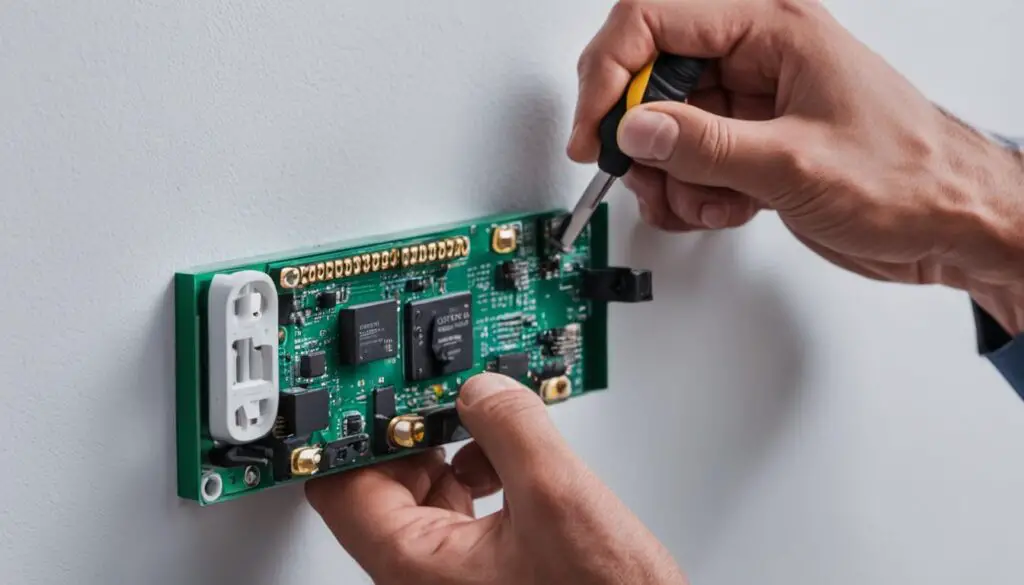
Customizing Your Smart Home Experience
When it comes to home automation software, a key advantage is the ability to tailor your smart home experience to perfectly fit your needs and preferences. With automation rules, scenes, and customization options, you have the power to create a personalized and seamless smart home environment.
Automation rules are the backbone of any smart home setup. By defining specific actions triggered by factors like time, motion, or sensor data, you can automate tasks and routines to simplify your daily life. For example, you can set a rule to turn off all lights and lock the doors when you leave home, or to adjust the thermostat based on the detected temperature.
Automation Rules Examples:
- Turn off all lights when no motion is detected for a specified period of time.
- Adjust the temperature settings based on the time of day.
- Automatically lock doors and arm the security system at the touch of a button when going to bed.
Scenes are another exciting feature offered by home automation software. With scenes, you can create pre-configured settings that control multiple devices simultaneously, allowing you to create the perfect ambiance for different activities or moods. Whether it’s setting the lights dim, playing soothing music, and adjusting the thermostat for a cozy movie night, or brightening the lights, turning up the volume, and activating a party playlist for a lively gathering, scenes provide incredible convenience and creativity.
Scenes Examples:
“Movie Night” scene: Dim the lights, close the blinds, turn on the projector, and set the sound system to the optimal volume.
“Morning Routine” scene: Simultaneously turn on the lights in the bedroom, bathroom, and kitchen, adjust the thermostat to a comfortable temperature, and play your favorite morning playlist.
But it doesn’t stop there. Home automation software offers a wide range of customization options to take your smart home experience to the next level. From creating custom icons and labels for your devices to assigning unique schedules and permissions for different users, the possibilities are virtually endless.
Maximize your smart home’s potential by exploring and utilizing the customization options available in your chosen software. Embrace the power to control and customize every aspect of your smart home, making it truly your own.

| Automation Rules | Scenes | Customization Options |
|---|---|---|
| Enable hands-free control by setting up voice commands for specific actions. | Create scenes for parties, relaxation, and productivity. | Assign custom icons and labels for each device. |
| Schedule repetitive tasks like turning off lights at night or adjusting the thermostat. | Combine multiple actions into a single scene to set the perfect ambiance with a single command. | Set unique schedules for different users, such as family members or guests. |
| Create rules based on triggers like time, motion, or sensor data to automate specific actions. | Activate a “Goodnight” scene that turns off all lights, locks the doors, and activates the security system with a single tap. | Personalize notifications and alerts according to your preferences. |
With automation rules, scenes, and customization options, you have the freedom to design your smart home just the way you want it. Take advantage of these features to create a truly personalized and efficient smart home experience.
Enhancing Home Security with Automation
When it comes to the safety and security of your home, leveraging the power of home automation software is essential. By integrating smart locks, security cameras, and alarm systems into your automation setup, you can create a robust defense against potential intruders. With real-time monitoring and remote control capabilities, you’ll have peace of mind knowing that your home is protected at all times.
Smart locks are a key component of enhancing home security through automation. With smart locks, you can eliminate the need for physical keys and instead control access to your home through a smartphone app or voice command. You can easily grant temporary access to trusted individuals, track entry and exit times, and receive alerts if someone tries to tamper with the lock.
Security cameras provide an additional layer of protection for your home. By integrating security cameras into your automation software, you can view live footage, review recorded videos, and receive instant notifications when motion is detected. This allows you to keep an eye on your property even when you’re away, providing a valuable deterrent to potential burglars.
Alarm systems are another crucial component of a comprehensive home security setup. By connecting your alarm system to your home automation software, you can arm and disarm the system remotely, receive alerts in the event of a break-in, and even integrate it with other smart devices in your home. For example, you can program your lights to turn on and off to create the illusion of an occupied home, discouraging intruders.
“Home automation software has revolutionized the way we protect our homes. By integrating smart locks, security cameras, and alarm systems into our automation setup, we can enhance security, monitor our homes in real-time, and receive instant alerts, even when we’re not there.”
-Home Security Enthusiast
With the power of home automation software, you can create automation rules to further enhance your home security. For example, you can set up a rule that automatically locks all doors and turns on the security system when everyone leaves the house. This ensures that your home is always secure, even if you forget to lock the door or arm the system.
Benefits of Enhancing Home Security with Automation
- Real-time monitoring of your home’s security
- Remote control of smart locks, security cameras, and alarm systems
- Instant notifications and alerts for unusual activity
- Integration with other smart devices for a comprehensive security system
- Ability to create automation rules to mimic your presence and deter intruders
Comparison of Smart Locks, Security Cameras, and Alarm Systems
| Product | Features | Compatibility | Price |
|---|---|---|---|
| Smart Lock X | – Keyless entry – Smartphone control – Activity logs | – Works with popular home automation systems – Compatible with major smartphone platforms | $199 |
| Security Camera Y | – 1080p HD video – Motion detection – Two-way audio | – Works with home automation software – Compatible with iOS and Android devices | $149 |
| Alarm System Z | – Wireless sensors – Loud siren – Smartphone alerts | – Integrates with popular home automation platforms – Compatible with iOS and Android devices | $299 |
Enhancing your home security with automation not only provides a higher level of protection but also offers convenience and peace of mind. By integrating smart locks, security cameras, and alarm systems into your home automation software, you can have full control over your home security from anywhere in the world. Whether you’re at work, on vacation, or simply relaxing at home, you can have confidence in knowing that your home is secure.
Expanding Your Smart Home Ecosystem
As you become more familiar with home automation software, you may want to expand your smart home ecosystem. This can be done by adding smart hubs, which act as a central control hub for all your devices, and integrating voice assistants like Amazon Alexa or Google Assistant for hands-free control. Make sure to check the compatibility of your chosen software with these additional devices and explore the possibilities of building a comprehensive and interconnected smart home.
Smart hubs serve as the central brain of your smart home, allowing you to connect and control all your devices from a single platform. With a smart hub, you can easily manage and automate your smart lights, thermostats, locks, and more. It provides a seamless and intuitive way to control your smart home ecosystem, making it a must-have addition for any advanced user. Check the compatibility of different smart hubs with your home automation software to ensure they work seamlessly together.
Integrating voice assistants into your smart home ecosystem takes convenience to a whole new level. With voice assistants like Amazon Alexa or Google Assistant, you can control your smart devices using simple voice commands. Whether it’s adjusting the thermostat, turning off the lights, or playing your favorite song, voice assistants make it easy to interact with your smart home without lifting a finger. Before choosing a voice assistant, make sure it is compatible with your home automation software and the devices you already have.
Building a comprehensive and interconnected smart home requires compatibility between your home automation software, smart hubs, and voice assistants. Ensure that all these components are compatible with each other to ensure a seamless and hassle-free smart home experience. With the right combination of smart hubs, voice assistants, and compatible software, you can create a truly connected and intelligent home environment.
Key Points:
- Add smart hubs to create a central control hub for all your devices.
- Integrate voice assistants for hands-free control and convenience.
- Verify compatibility between software, hubs, and voice assistants for seamless integration.
- Build a comprehensive and interconnected smart home ecosystem.
Conclusion
Home automation software is the key to transforming your house into a smart home. With this beginner’s guide, you can easily navigate the world of home automation and enjoy the convenience, comfort, and security it offers.
By using home automation software, you can control and automate various devices and systems in your home, such as lights, security cameras, and heating, all from a centralized platform. This allows for effortless management and customization of your living environment.
Understanding the basics of home automation, choosing the right software, and customizing your smart home experience are essential steps in maximizing the benefits of home automation. With a user-friendly interface, compatibility with your existing devices, and customization options, you can create a personalized smart home that suits your preferences.
Begin your journey towards a smarter home today with home automation software. Embrace the possibilities of transforming your living space into a modern, intelligent ecosystem that enhances your quality of life. Explore the world of home automation software and unlock a whole new level of convenience, comfort, and security.
FAQ
What is home automation software?
Home automation software is a tool that allows users to control and automate various aspects of their homes, such as lighting, security systems, heating, and cooling, from a centralized platform.
How does home automation software work?
Home automation software works by connecting smart devices in your home to a centralized control system. These devices can include smart thermostats, lights, security cameras, and more. With the software, you can create schedules, automate tasks, and control devices remotely through a smartphone app.
What should I consider when choosing home automation software?
When choosing home automation software, it’s important to consider compatibility with your existing smart devices. Look for software that supports a wide range of brands and protocols. Additionally, a user-friendly interface and available features, such as voice control and third-party integrations, are important considerations.
How do I set up home automation software?
The installation process for home automation software varies, but generally involves downloading the software onto a compatible device and following the provided instructions to pair your smart devices. You may also need to set up a reliable network connection, such as Wi-Fi, for smooth communication between devices.
Can I customize my smart home experience with home automation software?
Yes, home automation software allows for customization. You can create automation rules based on triggers like time, motion, or sensor data, and set up scenes to control multiple devices at once. This allows you to tailor your smart home experience to your preferences.
How can home automation software enhance home security?
By integrating smart locks, security cameras, and alarm systems into your automation software, you can monitor and control your home’s security from anywhere. Receive real-time alerts on your smartphone when unusual activity is detected, and create routines that mimic your presence when you’re away.
How can I expand my smart home ecosystem?
You can expand your smart home ecosystem by adding smart hubs, which act as a central control hub for all your devices, and integrating voice assistants like Amazon Alexa or Google Assistant. Ensure compatibility between your chosen software and additional devices to create a comprehensive smart home.
How can home automation software benefit beginners?
Home automation software offers beginners a user-friendly way to transform their homes into smart homes. By providing control and automation of various devices and systems, homeowners can enhance their convenience, comfort, and security.


