As technology continues to advance, so does the need for smart home security. With the increasing number of connected devices in our homes, it’s crucial to prioritize our privacy and security. In this beginner’s guide, I’ll show you how to protect your smart home, ensuring that your personal information remains secure.
Table of Contents
Key Takeaways:
- By configuring a VPN on your Xfinity router, you can enhance your online privacy and security.
- X smart home apps offer advanced features for managing your smart devices, but it’s important to weigh the pros and cons.
- Choose a reputable VPN provider and regularly update your Xfinity router’s firmware for optimal security.
- Consider factors like compatibility, security, server locations, and customer support when selecting a VPN provider for your Xfinity router.
- Prioritize compatibility, security, convenience, and regular updates for a worry-free smart home experience.
Understanding VPNs and Xfinity Router Compatibility
A VPN, or Virtual Private Network, creates a secure and encrypted connection between your device and the internet, protecting your data from hackers. With a VPN, you can browse the web with peace of mind, knowing that your online activities are shielded from prying eyes.
If you have an Xfinity router, you can set up a VPN directly on your router, providing protection for all devices connected to your network. Xfinity routers are equipped with built-in firewall settings that allow authorized users to access the VPN securely.
Checking Compatibility and Firmware Version
Before configuring a VPN on your Xfinity router, it’s crucial to check if your router is compatible with VPN services. Refer to the Xfinity website or user manual for information on VPN compatibility.
Additionally, make sure that your router’s firmware is up to date. Firmware updates often include security patches and improvements that enhance router performance and compatibility.
Choosing a VPN Provider and Configuration Steps
To set up a VPN on your Xfinity router, you need to choose a reliable VPN provider that offers compatibility with Xfinity routers, such as ExpressVPN. Follow these steps to configure the VPN:
- Login to your Xfinity router’s administration panel.
- Navigate to the VPN settings.
- Select the option to enable the VPN.
- Enter the necessary details provided by your VPN provider, such as server addresses and login credentials.
- Save the settings and exit the administration panel.
Once the VPN is enabled and the configuration steps are complete, you can connect your devices to the Xfinity router to enjoy the secure and encrypted internet connection provided by the VPN.
Remember to refer to your VPN provider’s documentation or customer support for specific configuration instructions tailored to your Xfinity router model and firmware version.
Overview of VPNs and Xfinity Router Compatibility
In summary, VPNs offer a valuable layer of security and privacy for your online activities. By configuring a VPN on your Xfinity router, you can ensure that all devices connected to your network benefit from enhanced protection.
Always check the compatibility of your Xfinity router before configuring a VPN, and keep your router’s firmware up to date for optimal performance and security. Choose a reputable VPN provider that supports Xfinity routers and follow the provided configuration steps to establish a secure VPN connection.
Next, we’ll explore the essential factors to consider when choosing the right VPN provider to meet your specific needs and requirements.
Choosing the Right VPN Provider
When it comes to protecting your privacy and securing your Xfinity router, selecting the right VPN provider is crucial. There are several factors to consider before making your decision:
- Compatibility: Ensure that the VPN provider you choose is compatible with your Xfinity router model and firmware version. This ensures a seamless integration and hassle-free setup.
- Security: Look for a VPN provider that offers strong encryption protocols to keep your data safe from prying eyes. Features like kill switch and DNS leak protection are also important for added security.
- Server Locations: A wide network of servers in various locations allows you to choose the most suitable server for optimized performance and bypassing geo-restrictions.
- Speed: Fast and stable connection speeds are essential for smooth streaming, gaming, and browsing. Look for VPN providers that offer high-speed servers and minimal impact on your internet connection.
- Customer Support: Reliable customer support is vital in case you encounter any issues or need assistance with the VPN setup. Look for providers that offer 24/7 live chat support for quick and effective help.
Recommended VPN Providers for Xfinity Routers:
Based on extensive research and user feedback, the following VPN providers are highly recommended for Xfinity routers:
| VPN Provider | Compatibility | Performance | Customer Support |
|---|---|---|---|
| ExpressVPN | ✓ | ✓ | ✓ |
| NordVPN | ✓ | ✓ | ✓ |
| Surfshark | ✓ | ✓ | ✓ |
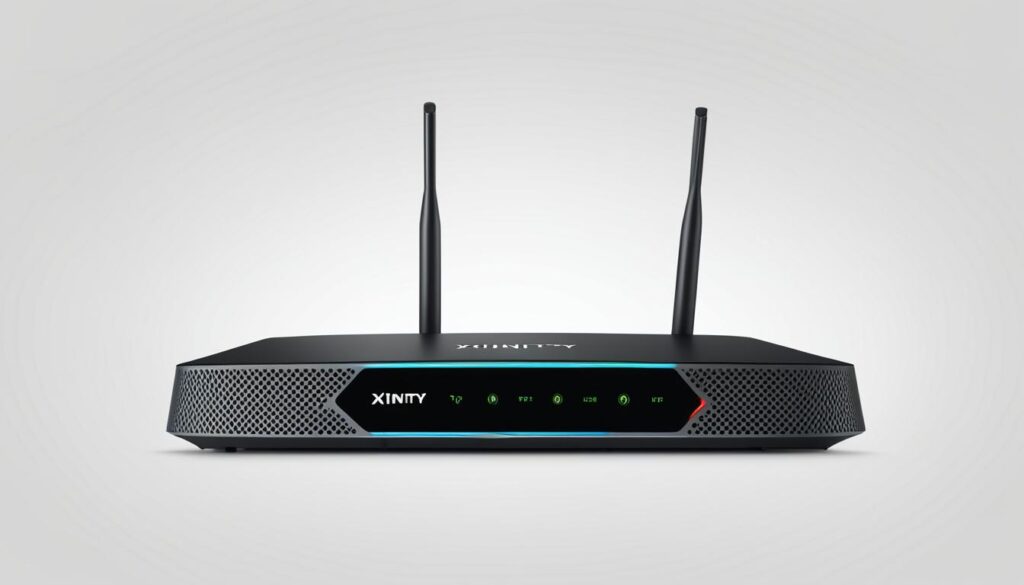
Among these options, ExpressVPN stands out as the top choice for your Xfinity router. It offers excellent compatibility with Xfinity routers, delivers exceptional performance, and provides reliable customer support to address any concerns you may have.
Remember, along with choosing the right VPN provider, it is essential to regularly update your router’s firmware for optimal performance and security.
Understanding X Smart Home Apps and Their Pros and Cons
The X smart home app is an advanced platform that allows users to seamlessly manage their smart devices. With its wide range of features and functionalities, this app provides a convenient way to control and monitor your smart home. Let’s take a closer look at the pros and cons of using X smart home apps.
Pros of X Smart Home Apps
- Seamless device integration: X smart home apps enable seamless integration with a variety of smart devices, allowing you to control multiple devices from a single platform.
- User-friendly interface: These apps provide an intuitive user interface that makes it easy for anyone to navigate and control their smart home devices.
- Convenient remote access: You can control your smart home devices from anywhere using these apps, providing convenience and flexibility.
- Automation and customization options: X smart home apps offer automation features that allow you to create customized scenarios and schedules for your devices, enhancing the efficiency and convenience of your smart home.
- Real-time monitoring: With the app’s real-time monitoring feature, you can keep track of your smart home devices, ensuring they are working properly and providing peace of mind.
Cons of X Smart Home Apps
- Compatibility issues: Depending on the brand and model of your smart devices, there may be compatibility issues with certain X smart home apps, limiting the devices you can control.
- Dependency on internet connectivity: X smart home apps rely on a stable internet connection to control your smart devices. Any interruption in the internet service can impact the functionality of these apps.
- Security concerns: As with any smart home technology, there are potential security risks associated with X smart home apps. It is essential to ensure proper security measures are in place to protect your smart home from unauthorized access.
- Learning curve: Using X smart home apps may require a learning curve, especially for users who are new to smart home technology. It may take some time to become familiar with the app’s features and functionalities.
- Regular updates: To ensure optimal performance and compatibility, X smart home apps often require regular updates. Keeping up with these updates can be time-consuming.
Before using X smart home apps, it is important to consider these pros and cons to make an informed decision. While these apps offer extensive control and convenience, it is crucial to prioritize smart home security, compatibility, and ease of use.

Through proper evaluation and understanding, you can harness the power of X smart home apps to create a secure and efficient smart home environment tailored to your needs.
Conclusion
Protecting your smart home privacy and security is of utmost importance in today’s digital age. By taking the necessary steps, such as configuring a VPN on your Xfinity router and utilizing X smart home apps, you can create a secure and convenient smart home environment.
Configuring a VPN on your Xfinity router offers numerous benefits, including enhanced privacy, increased security, and the ability to bypass restrictions. By encrypting your internet traffic and protecting all devices connected to the router, you can have peace of mind knowing that your sensitive information remains safeguarded.
Additionally, incorporating X smart home apps into your system allows for seamless control of your smart devices. With features like remote access, automation, and real-time monitoring, you can conveniently manage your smart home while ensuring the security of your network.
Remember to prioritize compatibility when choosing a VPN provider and regularly update your router’s firmware for optimal performance. By following these guidelines and considering factors such as security, convenience, and regular updates, you can create a worry-free smart home experience that prioritizes both privacy and security.
FAQ
Why is configuring a VPN on my Xfinity router important?
Configuring a VPN on your Xfinity router is essential for safeguarding your online privacy and security. With a VPN, your internet traffic is encrypted, providing enhanced privacy and increased security. It also allows you to bypass censorship and geographic restrictions, and browse the internet anonymously.
How do I configure a VPN on my Xfinity router?
To configure a VPN on your Xfinity router, you need to check its compatibility and firmware version, choose a VPN provider like ExpressVPN, follow the steps for configuration, and connect your devices.
What factors should I consider when selecting a VPN provider for my Xfinity router?
When selecting a VPN provider for your Xfinity router, consider factors like compatibility, security, server locations, speed, and customer support.
Which VPN providers are recommended for Xfinity routers?
Recommended VPN providers for Xfinity routers include ExpressVPN, NordVPN, and Surfshark. ExpressVPN stands out as the top choice due to its compatibility, performance, and customer support.
What are X smart home apps and what are their pros and cons?
X smart home apps serve as advanced platforms for managing smart devices. They offer seamless device integration, a user-friendly interface, convenient remote access, automation and customization options, and real-time monitoring. However, there may be compatibility issues, dependency on internet connectivity, security concerns, a learning curve, and the need for regular updates. It is important to weigh the pros and cons before using X smart home apps.
How can configuring a VPN on my Xfinity router and using X smart home apps enhance my smart home security?
By configuring a VPN on your Xfinity router and using X smart home apps, you can protect your smart home privacy and security. A VPN encrypts your internet traffic, ensuring that your data is secure from hackers. X smart home apps provide convenient device management and monitoring options. Prioritizing compatibility, security, convenience, and regular updates is essential for optimal performance and privacy.


