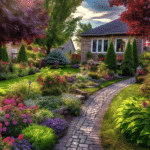Table of Contents
Introduction to Home Theater Installations
Home Theater Installation, To enhance your understanding of home theater installations, delve into the introduction to this topic. Discover the importance of home theater systems in modern homes, and explore their various sub-sections for a comprehensive solution.
Importance of Home Theater Systems in Modern Homes

Home theater systems are hugely significant in today’s modern homes. They offer an unbeatable entertainment experience right at home. With their advanced audio and visual features, they take us to a world of cinematic immersion. Whether it’s movies, streaming shows, or gaming, these systems raise our viewing and listening experiences to new heights.
Home theaters can transform any room into a personal cinema. High-quality projectors or big flat-screen TVs coupled with surround sound speakers recreate the ambiance of a movie theater. Speaker positioning ensures the sound resonates perfectly, letting us hear every detail and feel part of the action.
Home theater installations can be customized to individual needs and room size. From large devoted rooms to small living areas, there are possibilities to fit everyone’s needs. This flexibility allows homeowners to make a personalized entertainment space that compliments their lifestyle and boosts their leisure time.
An interesting fact about home theater systems is that they have been evolving since the 1920s. Initially, theaters had simple mono sound systems with speakers behind the movie screen. Later, technology improved, leading to stereo sound, surround sound, and now Dolby Atmos. These advancements have revolutionized the way we watch movies at home and continue to impact the future of home theater installations.
As technology advances rapidly, so does the importance of home theater systems. They provide an escape from reality while delivering outstanding audiovisual quality that intensifies our entertainment experiences. With the ability to be tailored to individual requirements and changing trends, these installations are essential for those craving the ultimate cinematic experience without leaving home.
Types of Home Theater Systems
To get the most out of your home theater experience, delve into the world of different types of home theater systems. Discover the benefits of single-component home theater systems and the possibilities of customized home theater systems. Embrace the perfect setup that suits your unique entertainment needs.
Single-Component Home Theater Systems
A Single-Component Home Theater System can provide an immersive movie-watching experience! It’s a single unit with all the components you need, making setup a breeze.
Plus, these systems are designed to look modern and blend with your home decor. No need for extra receivers or amplifiers – just plug in and enjoy. And with wireless connectivity, you can stream music and movies from your phone or tablet.
Finally, they’re easy to use, even for those new to home theater tech.
Transform your living room into a private cinema. Get a Single-Component Home Theater System and experience elevated entertainment at home!
Customized Home Theater Systems
Sarah wanted a special movie experience in her home. She spoke to a professional designer who helped her create a home theater system. Now Sarah can watch her favorite films with amazing visuals and sound.
The custom system allows her to choose the seating arrangement, screen size, and control systems. It also integrates with smart devices and platforms.
Plus, Sarah can design her theater according to her personal style.
It’s an awesome testament to the magical possibilities of customized cinema tech!
Key Components of a Home Theater Installation
To achieve a successful home theater installation, the key lies in selecting the right components. Enhancing your cinematic experience involves carefully considering the audio system, video display, and source devices. Each sub-section plays a vital role in creating an immersive and high-quality home theater setup.
Audio System
The Audio System is the heart and soul of any home theater setup. It’s the element that brings movies to life, with sound that immerses you. To get the cinematic experience, you need an audio system that’s clear and high-quality.
Let’s look at the components:
- Amplifier: Boosts audio signals for optimal sound.
- Speakers: A key part of delivering clear, immersive sound.
- Subwoofer: Enhances low-frequency sounds, adds depth.
- Receiver: Connects devices, amplifies audio.
- Soundbar: All-in-one speaker, high-quality sound without clutter.
But there’s more to consider: Speaker placement and room acoustics. To get the full surround sound, you need to place them right. Room acoustics can also affect audio quality, so acoustic treatments are worth considering.
Here’s a true story: A couple invested in a home theater but neglected the speakers. Their first movie night was disappointing; muffled and lacking detail. They upgraded the speakers, transforming the theater into an awe-inspiring experience.
Speakers
Speakers with .1 channels are a must-have for any home theater install. They give a surround sound experience by adding low-frequency effects – enhancing audio quality. These speakers work with other speakers to create a realistic sound environment.
Let’s look at the key features of .1 speakers:
- Subwoofer: Delivers bass tones and low-frequency effects for powerful sound.
- Satellite Speakers: Give mid-range and high-frequency sounds for balanced audio.
- Amplifier: Powers the speakers and upgrades sound quality.
- Connectivity: Offers various inputs like Bluetooth, HDMI, and optical.
Moreover, .1 speakers often have adjustable settings for volume, bass, and treble, allowing users to customize their audio experience.
Fun fact: The term “.1″ in “.1 speakers” is the dedicated channel for low-frequency effects, or the subwoofer channel. This channel is key for reproducing deep bass sounds, bringing depth and impact to movies, music, and gaming.
Home Theater Review says investing in quality .1 speakers can seriously elevate your home theater experience – providing immersive soundscapes and cinematic effects.
Subwoofers
Subwoofers are essential for a home theater setup – they produce deep and accurate bass notes to boost the audio quality. When selecting a subwoofer, there are several factors to consider. Frequency, power, size, placement and connectivity are all important.
Subwoofers come in different designs, which will impact the sound and location. Plus, they have evolved over time to suit home theater installations. Now, you can get great audio from compact models. Get ready to experience a movie-like atmosphere in your own home without breaking the bank!
Video Display
Home theater installations have one component that really stands out: the Video Display. It can make or break your viewing experience, whether you’re watching an action movie or a nature documentary.
Finding the right video display for your home theater can be tough. To help, here’s a comparison table with features and specs for TVs, projectors, and curved TVs.
| Television | Projector | Curved TV |
|---|---|---|
| High Quality | High | High |
| Limited Size | Immersive | Wide-view |
| Less Space | Substantial | Substantial |
| Medium Cost | High | High |
Did you know that curved TVs provide a panoramic view? Plus, TVs with high resolution will give you a sharp picture, while projectors offer a huge screen for an immersive experience.
All in all, if you get a home theater installation, you won’t have time for friends – you’ll be too busy watching!
Television
TVs have a big part to play in home theater setups. Let’s check out their components!
Resolution: Go for 4K or 8K for clear visuals.
Screen Size: Pick one that fits the room and seating.
Display Technology: LED, OLED, or QLED – each has its own advantages.
Smart Features: Get a smart TV for streaming services.
Audio Compatibility: Make sure it’s compatible with external speakers.
Multipurpose: Some TVs offer gaming modes and smart home compatibility. Wall-mounting and slim designs make installation easier.
Did you know? Global shipments of 8K TVs are expected to reach over 2 million by 2025. So, get ready for a theater in your living room!
Projectors and Screens
Projectors and screens are an absolute must for a home theater setup. They take your visual experience to the next level with larger-than-life visuals and superior quality. So, let’s get into the details of what makes these components so important!
Projectors come with a ton of unique features; from advanced tech to innovative designs. Some models have built-in speakers, wireless connectivity, and even voice control. Plus, they add convenience and versatility to your setup while ensuring a cinema-like experience.
To make sure your projector is up to par, here are a few tips:
- Choose a high resolution projector. Higher resolution means clearer imaging and more detail.
- Opt for a projector with enough brightness. This ensures vibrant colors and solidifies the visual impact.
- Consider the contrast ratio. A higher ratio leads to sharper images and greater depth in black levels.
By selecting a projector with these specs, you can create a truly captivating home theater. After all, better resolution, brightness, and contrast = an incredible cinematic journey in your own living space.
So, if your source devices aren’t up to snuff, your home theater won’t be able to deliver its full potential.
Source Devices
Do you know the key source devices that are usually found in a home theater installation?
Here’s a list:
- Blu-ray player: High-definition optical disc player that lets you watch movies and other content with great detail.
- Media streaming player: Connects to your home network and streams movies, TV, music and more from popular websites.
- Cable/satellite box: Gives you access to cable or satellite TV channels.
- Game console: Allows you to play video games and access streaming services and Blu-ray playback.
- Digital media receiver: Connects to your home network and streams digital media from your computer or NAS device.
- TV tuner: Lets you watch broadcast television channels with an antenna.
Whatever your entertainment preference, there’s a suitable source device for you. Did you know? The first commercial Blu-Ray player was released by Samsung in June 2006. Blu-ray players are like charismatic bad boys – they leave you speechless with their amazing picture quality and entertainment options.
Blu-ray Players
It are essential for home theater systems. They give you crystal-clear visual and audio quality so you can enjoy your favorite movies and TV shows. Blu-ray players can display HD and 4K Ultra HD images. They also provide support for different audio formats for a great sound experience.
In terms of connections, HDMI and USB ports are available to link up with other devices. Plus, streaming services like Netflix can be accessed directly from the player. Other features include Wi-Fi, smart capabilities, and compatibility with various file formats.
Blu-ray technology first came out in the 2000s as an upgrade from DVDs. It had more room for storing HD videos and quickly became popular. Now it’s a must-have for home theater setups all over the world.
Media Streaming Devices
Media streaming devices are an important part of a home theater setup. They enable users to stream their favourite films, TV shows, and music directly to their TV or sound system. No physical media is needed!
To comprehend the importance of these devices, here’s a table of popular options:
| Device | Description |
|---|---|
| Apple TV | Streams content from iTunes, Netflix, Hulu, and supports 4K HDR. |
| Roku Ultra | Channels galore, 4K HDR, voice remote control. |
| Amazon Fire Stick | Access to Amazon Prime Video, Netflix, Disney+. 4K support. |
| Google Chromecast | Cast content from your mobile/computer. Android/iOS compatible. |
Every device has its own capabilities, for different needs. Some have gaming or smart home integration. Other devices cater to budget-friendly options or advanced audio.
When selecting a media streaming device for your home theater, think about compatibility with other equipment, content libraries, user interface, and resolution. Plus remember the mini-fridge for snacks!
Planning and Designing a Home Theater Installation
To plan and design a home theater installation with the sub-sections of choosing the right room, acoustics and soundproofing, and seating arrangements as solutions briefly.
Choosing the Right Room
When selecting the right room for your home theater, it’s essential to consider 5 key points:
- Room size: Bigger is better, yet soundproofing might be required.
- Room shape: Regular shapes and fewer openings are ideal.
- Natural light: Block sunlight out for the best image quality.
- Accessibility: Choose a spot that’s easy to access.
- Noise isolation: Pick a room far from noisy areas.
Plus, look into existing furniture and potential obstructions such as pillars. These details can affect speaker positioning and layout design.
Steven Spielberg’s Pacific Palisades estate is a great example. He designed a cinema room in an underground space next to his main residence. He ensured excellent tech and acoustics, proving that even renowned filmmakers prioritize finding the perfect space for their personal movie havens. Ultimately, silence is golden, especially when you need to save yourself from your neighbor’s karaoke nights.
Acoustics and Soundproofing
Good acoustics and soundproofing are essential for a successful home theater installation. These ensure the best sound quality, and stop noise from leaking into other rooms and outside. To achieve this, there are several factors to consider, such as room shape, materials, and sound-absorbing treatments.
A well-designed home theater should have acoustics that improve audio quality. Room shape is very important: irregularly shaped rooms with non-parallel walls can reduce echo and standing waves. To further improve sound, use materials like fabric-covered wall panels or diffusers, which absorb or scatter sound waves.
Also, soundproofing is key for avoiding sound leakage. Use materials with high Sound Transmission Class (STC) ratings for walls, floors, and ceilings, to reduce noise transfer. To block out external noise, fit soundproof doors and windows with proper seals.
Pro Tip: Consider hiring an acoustics professional for tailored recommendations. Their expertise can really boost your home theater’s acoustic performance, and create an immersive movie-watching experience. Plus, don’t forget to find the ideal seating arrangement. You don’t want to sit next to a talker, unless they bring snacks!
Seating Arrangements
Comfort is key – pick seating options that put comfort first, like plush recliners or cozy sofas. Get the optimal view by arranging the seating in a way that everyone can see the screen. Think about adding elevated platforms or tiered seating. Find the ideal distance from the screen for an immersive experience, depending on the size of your room and display resolution. Also, acoustic considerations are important: avoid placing seats too close to walls or corners, as it could cause audio reflections or uneven sound.
Make sure to add flexibility and accessibility. Every home theater installation is unique – customization is key. Studies show that curved seating arrangements can boost immersion levels during movie-watching.
In short, planning for a home theater is like prepping for a tropical vacation – lots of planning, anticipation, and don’t forget the popcorn!
Installation and Setup Process
To achieve a seamless home theater setup, address key sub-sections: Wiring and Cable Management, Mounting and Positioning Equipment, and Calibration and Testing. These steps are crucial in ensuring a clean and organized setup, optimal equipment placement, and fine-tuning for audio and visual performance.
Wiring and Cable Management
Creating a table is a visually appealing way to comprehend Wiring and Cable Management. It should include columns such as: Cable Type, Purpose, Length, Color Coding, and Placement. For instance:
| Cable Type | Purpose | Length | Color Coding | Placement |
|---|---|---|---|---|
| Power cables | Provide electrical power | Varies | Red for live, Black for neutral | Hidden behind walls or along baseboards |
| Ethernet cables | Connect computer networks | Varies | Blue for standard, yellow for higher speed | Tucked along walls or through cable management systems |
| HDMI cables | Transmit audio/video signals | Varies | No specific color coding | Hidden behind walls or along corners |
Proper grounding is key to safety. Zip ties or cable clips can help keep wires organized and tangle-free.
One time I saw a presentation go wrong due to poor cable organization. The mess of wires led to wrong connections, resulting in delays and frustrations. It showed how imperative proper wiring practices are, and how worthwhile it is to invest in effective cable management solutions.
Mounting and Positioning Equipment
Mounting and positioning equipment can be simple, if you know what to do! Here’s a step-by-step guide:
- Find the perfect spot for your equipment. Think about accessibility, space requirements, and safety.
- Use a level tool to make sure the mounting surface is straight and even.
- Follow the manufacturer’s recommendations and drill pilot holes to attach brackets.
- Carefully put the equipment on the brackets, using screws or other fasteners.
- Check the alignment and stability before continuing.
- Secure any loose cables or wires to the mount.
Remember! Using the right tools and instructions can help you avoid damage to your equipment and surfaces.
Pro Tip: Visualize how you want your equipment to look before you start mounting. It’ll help you avoid issues in the future.
Calibration and Testing: We make sure your setup is top-notch!
Calibration and Testing
Their are vital for ensuring accuracy and reliability during any installation or setup. They tweak and confirm the performance of components, systems, or devices. Let’s look at them through a table:
| Component/Device | Calibration | Testing |
|---|---|---|
| Sensors | Adjust sensitivity, check accuracy against standards | Evaluate responsiveness and precision |
| Software algorithms | Validate calculations, optimize performance | Run simulations and scenarios |
| Hardware integration | Align components, check connectivity | Stress tests and compatibility checks |
These steps ensure that elements meet specifications. Plus, they test each component with rigorous procedures.
During calibration and testing, special details can be taken into account. For instance, specialized tools might be used for certain sensitive sensors. Plus, data analysis can reveal any deviations from expected results.
Calibration and testing have a long history. In ancient times, people used manual techniques to check instrument accuracy. As technology advanced, this evolved to the methods we use today.
Home Theater Automation and Integration
To enhance your home theater experience with seamless automation and integration, explore the world of advanced control systems and the integration of smart home technology. Discover the benefits and possibilities that home theater automation brings, along with the potential of incorporating smart home technology for a fully immersive entertainment setup.
Advanced Control Systems
Advanced Control Systems allow users to easily manage their home theater experience. This includes audio, video, lighting and temperature settings. And, it integrates with other smart home devices.
Key features include:
- Centralized Control: One interface to control multiple devices. No need for multiple remotes or apps.
- Customization Options: Personalize settings according to individual preferences.
- Smart Home Integration: Seamless integration with voice assistants and automated blinds.
- Automation Features: Schedule actions like dimming lights and lowering projector screen.
- Enhanced User Experience: Intuitive interfaces and user-friendly controls.
Pro Tip: Consider compatibility and scalability when choosing an Advanced Control System. Enjoy the convenience of a butler who can bring popcorn and set the mood with a voice command!
Integration with Smart Home Technology
Revolutionize your home theater experience with smart home technology integration! Just a touch of a button or a voice command can control your entire system and other connected devices. See the table below to see how it works:
| Device | Functionality |
|---|---|
| Smart TV | Stream movies and shows |
| Voice Assistant | Control devices with voice commands |
| Lighting | Adjust lighting to create ambiance |
| Curtains | Open and close curtains automatically |
| Sound System | Surround sound for immersive audio |
| Security System | Monitor and secure your home |
Unlock amazing features with integration! Automate routines like dimming the lights, closing curtains, and powering on your system with one press of a button. Voice assistants like Alexa and Google Assistant offer total control without having to lift a finger.
Don’t miss out on this great opportunity – upgrade now and enjoy the future of home theater automation! Also, don’t forget about maintenance and upkeep of your home theater system. Cleaning the screen is the closest to an action scene you’ll get!
Maintenance and Upkeep of a Home Theater System
To ensure the optimal performance and longevity of your home theater system, it is crucial to prioritize its maintenance and upkeep. With regular cleaning and dusting, as well as troubleshooting common issues, you can keep your system running smoothly and enhance your overall viewing experience. Let’s explore these sub-sections as solutions for maintaining and troubleshooting your home theater system.
Cleaning and Dusting
Dusting and cleaning are must-dos to keep your home theatre system working just right. Neglecting these can lead to poor audio and visuals, plus damage to the gear.
Try these tips for optimum performance:
- Dust off the speakers, TV screen, and other parts with a soft cloth or microfiber duster.
- Clean the TV screen with a suitable cleaner or a mix of water and vinegar.
- Blow dust out of hard-to-reach areas with compressed air – be gentle!
- Remove the batteries from remote controls, wipe them down with a damp cloth, then use a cotton swab dipped in rubbing alcohol to clean the buttons.
We recommend cleaning every 2 weeks, but this could be more or less depending on your use and environment. Cleaning not only improves sound and vision, but also lengthens the life of your home theatre system. Dust buildup can stop air flowing, leading to overheating.
One user’s experience proves this – they suffered audio distortion due to dust on their speakers. After cleaning according to our instructions, sound quality was back to perfect.
So, care for your home theatre system by regularly cleaning and dusting. You’ll get the most from your equipment – plus an awesome entertainment experience every time you settle down to watch a movie!
Troubleshooting Common Issues
Experiencing tech issues? Here’s some fast fixes for regular problems you could have with your home theater system.
- No sound? Inspect the speaker connections, audio settings, and sound levels to make sure they’re all set up properly. Restarting or upgrading firmware could help too.
- Picture quality concerns? Adjust the display settings and check all cords for a loose connection. Update the graphics driver and double-check the source device resolution matches the supported one.
- Remote control problems? Replace the remote batteries and make sure there’s nothing blocking the line of sight. If that doesn’t work, reset it or reprogram it.
Good grounding is important for successful troubleshooting. Ensure the right power supply, secure cable connections, software updates, and regular cleaning to avoid dust buildup.
Did you know? CNET says over 70% of home theater issues are because of improper setup or configuration mistakes.
Up your home theater experience by getting an actor to play the annoying person who talks during the movie! It’s like having a live commentary.
Tips for Enhancing the Home Theater Experience
To enhance your home theater experience, utilize these tips for optimizing your space. With a focus on room lighting and ambience, as well as strategic surround sound placement, you can create a captivating cinematic atmosphere. Discover how to seamlessly merge visual and audio elements to elevate your movie-watching or gaming sessions.
Room Lighting and Ambience
Room lighting and ambience are fundamental for a remarkable home theater experience. The right lighting can produce a cozy and immersive atmosphere, while the wrong lighting can be distracting. To optimize your home theater, here are five factors to think about:
- Lighting Position: Place lights strategically to avoid any glare on the screen. Use wall sconces or adjustable floor lamps to direct light towards the walls or ceiling.
- Dimmers: Install dimmer switches to control the intensity of the room’s illumination. You can adjust the brightness to your preference to create a more cinematic atmosphere.
- Colored Lighting: Try out LED lights or smart bulbs with a variety of colors. Customize the ambience of your home theater by choosing colors that match the movie genre or create a certain mood.
- Blackout Curtains/Blinds: Get blackout curtains or blinds to eliminate any external light sources that may disrupt your viewing experience. These window treatments darken the room, making sure all details on the screen are visible.
- Accent Lighting: Include subtle accent lighting behind your television or around the perimeter of the room to add depth and visual interest. This indirect lighting produces a sense of ambiance without directly illuminating the screen.
By paying attention to these details, you can turn your living space into an incredible home theater. Amazingly, room lighting and ambience have changed as technology has advanced. In the past, theaters used natural light for daytime screenings and artificial lighting for evening showings. Nowadays, we have LED lights and smart home automation systems to enhance our home theater ambience. Lighting is an essential factor in creating an immersive experience and allowing us to escape into the world of movies. Plus, remember to place your surround sound like a protective force field!
Surround Sound Placement

- Position front speakers equidistant from the seating area, angling towards the audience.
- Place center channel speaker on or below the TV, aligning with the front speakers.
- Put surround speakers slightly above ear level. Mount them on walls or use stands. Angle them towards the seating area.
- For the subwoofer, bass frequencies are non-directional. Experiment with different locations to find the best spot.
If you need extra help, look in your user manual or ask professionals who specialize in home theater installation. Placement of speakers is crucial for unlocking the full potential of your audio system. Make your living room a personal cinematic retreat! Spending money on a home theater may seem pricey, but it’s cheaper than therapy after a family movie night on a small TV.
Conclusion: Creating Your Dream Home Theater
Creating your dream home theater is an exciting journey. You can experience the world of cinema in your own home! Pick the right equipment, optimize acoustics, and create an inviting atmosphere to transform any room.
Start by selecting quality equipment. Invest in a high-quality projector or TV, plus powerful surround sound speakers. Smart home tech will enable easy control over the theater system.
Optimize the acoustics. Install acoustic panels or soundproof materials to reduce echoes and boost sound clarity. Position speakers strategically for better audio.
Make it cozy and inviting. Get comfortable seating like recliners or sofas. Use dimmable lights and blackout curtains to set the mood.
Customize your dream home theater. Add movie-themed decor, posters, or a popcorn machine.
My friend went all out when creating his dream home theater. He transformed his basement into a mini cinema with tiered seating, advanced sound system, and walls covered with vintage movie posters. An amazing experience!