Wire Jump-Starting for Heating Systems, A thermostat is an essential part of your HVAC devices. They act as control hubs; hence their wiring will help you know if you have to replace your old thermostat or examine what would be an issue with the thermostat.
Table of Contents
Did you know that various wires in your thermostat perform different roles?

How, then, will you jump-start the thermostat wires for heat? The white wires are responsible for heating. Therefore, remove the control panel to access the white wires to jump-start the thermostat wires for heat. They switch on the heat and also operate the blower.
To understand the thermostat wiring for heat and other tips, Read on.
Tips before You Jump Thermostat Wires
Before working on your thermostat wires, note that dealing with electric wires can be fatal. Therefore, if you have no idea how to proceed, it would be better to call a technician to help you with the process.
Take a photo
Remember, there are various thermostats; each wire code may have a different color. As a result, you might have issues reconnecting the wires if the initially installed wires were of a different color.
To DIY thermostat wiring, ensure you take a photo of your old thermostat (how the old thermostat wiring is) before removing it to prevent reconnecting issues with the new terminal.
There are many designated wires characterized by color and codes. So in our case, we’ll focus on the specific wires- thermostat wires for heat. Let’s dive into the details.
A 5-Step Guide to Jump Thermostat Wires for Heat
To establish whether your thermostat is the cause for the malfunctioning of your air conditioner or furnace, you bypass it as it is a switch.
The thermostat may have anywhere between 2-6 wires of various colors depending on the heating/cooling system. The most paramount one is the Red which has 24-volt power. Wire Jump-Starting for Heating Systems jump it to any terminals and its associated function turns on, you have a bad thermostat.
Therefore, the most significant wire is responsible for sending power to the blower-Green and the White wire for heating and operating the blower.
A 24V AC power supply powers a thermostat. Turning Wire Jump-Starting for Heating Systems off while handling the wires is advisable despite being low to cause a major shock. Whichever method you’ll use to jump the thermostat power terminals, it is safe to cut off the power supply, twist them together then switch the power back on.
To be sure, check your thermostat manual before troubleshooting or doing any replacement job.
Here is a step-by-step guide to help you through:
Turn Off the Power
To jump-start any issue attached to the wires, first, understand the thermostat wiring and then access the wires. So, begin by removing the thermostat’s control panel. But first, turn/cut off the power supply to the appliance to which the thermostat is attached.
Remove the Control Panel
The way to remove the control panel depends on your model type. In most thermostats, you remove the control panel by nudging it from below or above; some may have screws; thus, you need to unscrew them to reach the wire terminals.
Locate the Power Wire
The red wire should be for power and the green for the blower. However, not every person pays for the color codes. Therefore, it is safe to use the identification letters on the terminals. “R” is for the power terminal. For those with the heating/cooling system, the power terminals will have “Rc” and “Rh”-bonded together, and the wire is connected to the Rh terminal.
The blower wire connects to the G terminal and, for heat testing, uses the wire connecting to the W terminal.
For the older thermostat version, the wires will be red and white
Twist the Wires Together
Remove the wire from both the R terminal and from the G or W terminal. Place them together and twist using pliers. There is no need to cap them but ensure none of them slips behind the wall.
Switch On the Power
Turn on the breaker or switch and wait a while to see if the blower will turn on. If so, then there is a thermostat malfunction that requires it to be addressed. If the blower turns on when you jump the G wire, it is good to repeat the test with the W wire to ensure the furnace burner is on.
Thermostat Color Code
For any HVAC wiring, there is a standard wire color code that you should not ignore: they are performing their designated roles. Therefore, the best way to be sure is to check the thermostat terminal letters to which each is connected.
Unlike the thermostat, you can consider the wire colors attached to the control panel for the wall wires.
Below are the basic standard roles of the wires as per the industry
White Wire- Heating
These wires are for heating and are situated in the gas furnace thermostats. They connect to the W terminals.
Green- Fan
It connects to the G terminal, and it controls the fan
Orange
They connect to the O terminal and regulate the reversing valve that turns the cooling system into a heat pump.
Brown
It controls the second stage of heat functions on the specific system. It is attached to the W2 terminal.
Red- Power
Its primary function is to supply 24V power from the transformer connecting to the R terminal.
Rh- Heating Power and Rc- Cooling
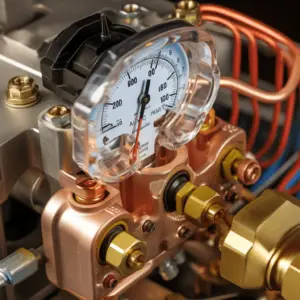
For systems with both heating and cooling systems, they consist of two terminals labeled by RH and RC, with which each may have a red wire, or a jumper wire may attach them in a manner that requires only one red wire.
Blue- Cooling
It provides a return path for the red wire and is attached to the C.
Keep in mind that in some systems, you may find B terminals that do similar functions as the O terminal and here, the blue wire attaches to the B terminal.
Black
It is used for the common/universal.
Remove the control panel to reach the wire terminal to jump thermostat wires for heat. However, ensure the power is turned off before twisting while monitoring W wires and check on the burner if it turns on. Adhere to the rules to prevent fatal consequences, as the process is delicate.


