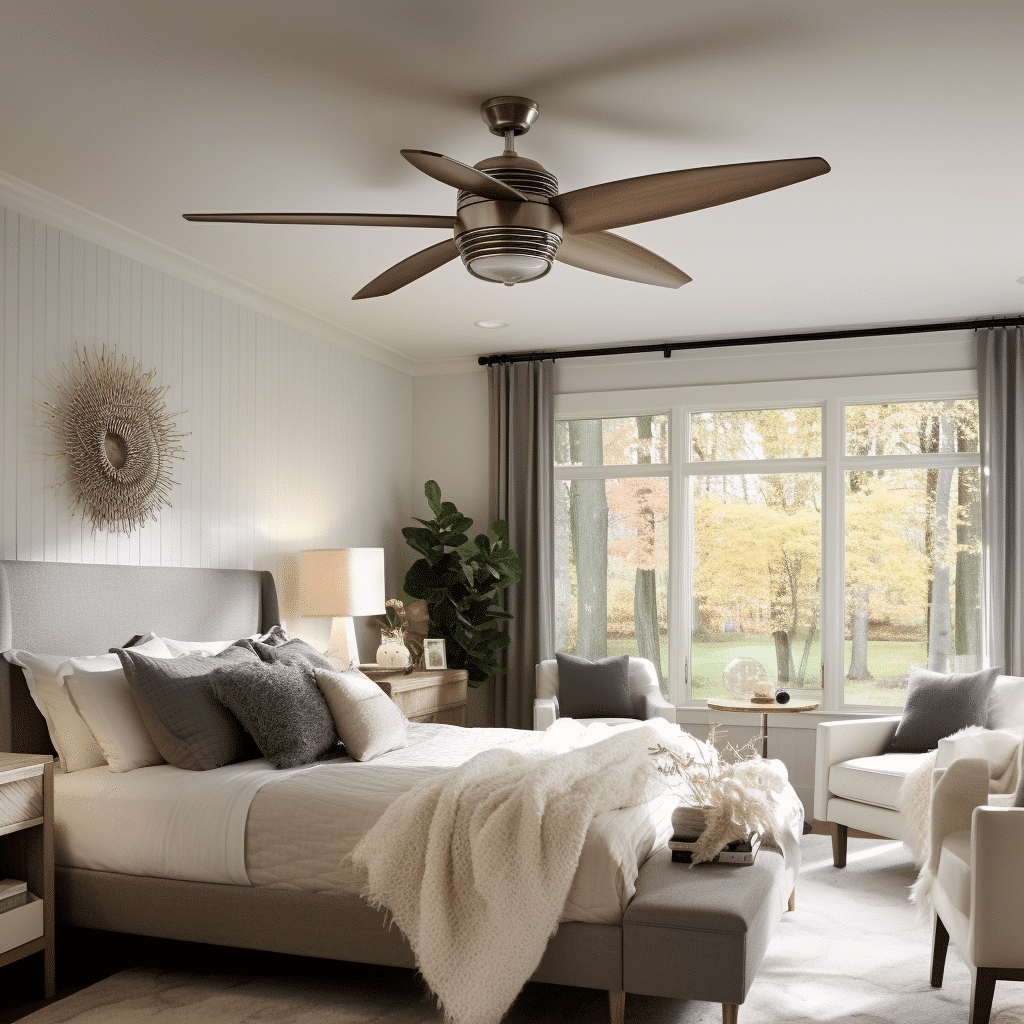One of the best ways to get the most out of your ceiling fan is to change the direction of the blade spinning motion, reversing the airflow to match your needs based on the season.
However, older model ceiling fans may not feature a reverse function and ceiling fans are still sold today that don’t have this feature.
We’ve developed a handy guide to help you understand how to locate the switch on the ceiling motor if there is one, and learn how to reverse your ceiling fan direction with no switch for a proper rotation of ceiling fan blades.
Table of Contents
How To Reverse Ceiling Fan Direction with no Switch

If you can’t find a reverse switch button on your fan’s body, you can still be able to reverse the fan direction using the handheld remote or wall control. Simply press and hold the fan button on the remote or wall control. You will know the job is done when the light on the control blinks.
Start by looking at the current location of the blades. Your fan blades should turn clockwise in the winter, pushing warmer air at the ceiling outward and downward into the room.
In summer, the fan’s blade should turn counter-clockwise, steadily pushing air downward, creating a cool-breeze effect. The best way to determine if you really need to change the blades’ direction is to factor in your indoor and outdoor climate.
The next thing is to turn off the ceiling fan. While many homes have an On/Off ceiling fan switch on the wall that is often combined with the light, some ceiling fans have cords or chains that hang from the center of the housing assembly, such that every pull of the cord changes speed or turns the fan on or off. Still, some modern fans feature On/Off buttons on a wireless remote control.
Allow the ceiling blades to completely stop rotating, with no interference from you. Note that even when the blades aren’t turning with any kind of force, you could be risking damage to the blades or your fingers.
Reverse Ceiling Fan Direction
Locate the switch that reverses the direction of the blades. Traditional ceiling fans have a switch on the housing assembly near the pull cord or string. However, if you want to reverse ceiling fan direction with no fan, some modern models come with a remote control that includes a button for reversing blade direction.
You can reverse the direction by using a remote control (for the modern ceiling fans) or simply push or flip the switch if you have a conventional model. Turn the ceiling fan back on and proceed with using it in your home to redistribute air.
It’s good to state that the agencies that offer Energy Star ratings recommend that you keep the fan speed on low when reversing blades for winter weather.
You may be wondering if reversing a ceiling fan really works. Well, it’s good to note that the airflow produced creates a wind-chill effect that makes you feel cooler.
Also, running your ceiling fan in the proper direction all year round can help save energy and keep you more comfortable.
Which Direction Should a Fan Spin in Summer?
In the summer, ceiling fans should be set to rotate counterclockwise to push cool air down to the floor. As the cool air evaporates, it creates a wind chill effect that makes you feel cooler without affecting the room temperature.
To confirm if the ceiling is spinning counterclockwise, watch the way the blades rotate. They should move from the top left, then down to the right, and then back up to the top. Also, you should feel air movement while standing under the fan. If you do not feel air movement, then it means the fan is spinning clockwise.
When the ceiling fan spins quickly in the counter-clockwise direction, it pushes air down thereby creating a cool breeze. This helps to keep a room’s temperature consistent throughout the day and reduces the need for an air conditioner to operate constantly.
Which Direction Should a Fan Spin in Winter?
In winter, clockwise movement pushes warm air down walls without a powerful draft and lifts cooler air off the floor. A mild updraft propels warm air near the ceiling into the occupied room by reversing the motor and using the ceiling at low speed clockwise.
The blade rotation should be counterclockwise for cooling and clockwise for heating. Ceiling fans can significantly improve your HVAC system.
Reversing your ceiling fan directs warm air from the ceiling to the floor in winter when your heater is running. This cuts your energy use by 15% and lowers your bills.
Check the ceiling fan’s casing and light fixture for the reversing switch to reverse a pull chain fan. A ceiling fan with chains will likely feature a reversing switch. If you have a reversing switch, slide it the other way and restart the fan.
Reversing Direction on a Simple Connect WiFi Fan
If you have a simple Connect WIFI ceiling fan, you can reverse the ceiling fan direction by using the push buttons reverse on the remote, clasping the fan direction option in the Simple connect app. You can also give the command to reverse the ceiling fan direction via your smart home devices.
How to Reverse Ceiling Fan Direction with Remote
There is a hidden button on the remote control that can make your fan run in reverse.
Simply open the remote control, locate the contact beneath the ‘fan On/Off button, and touch it with your finger to make the fan go in reverse.
That orphan contact is the reverse button that’s present on the original remote but not in your older one. Underneath its plastic casing, it has a bare surface—this is your contact.
If you’re using a newer remote control, there may be an additional button that will make your fan go in reverse. You can buy and install a pull chain switch or use a standard wall-mounted light switch to control the fan. If your remote breaks, a wall switch will let you control the lights.
How to Reverse Fan Direction

Locate the direction switch by standing on a step stool and looking for it. Make sure the fan is unplugged before doing any work on it. This switch is typically located on the side of your ceiling fan motor housing, near where the blades are attached.
After flipping the switch in the opposite direction, step down from the ladder and then turn on the ceiling fan.
Turn the fan off if you have remote control and push the button that reverses the airflow direction. This will cause your ceiling fan to rotate in the opposite direction. If your fan doesn’t have a remote control, you can turn the fan off and rotate it manually. With the blades in place, push on one of them to move the entire assembly around.
If you have a ceiling fan with pull chains, simply pull on one of them to reverse its direction. If not, you can buy and install a pull chain switch or use a standard wall-mounted light switch to control the fan.
Ceiling Fan Rotation for Summer
When the fan is set to rotate counterclockwise, it pulls air from the bottom of the room and pushes it up towards the ceiling. This creates a cooling effect as well as circulating air throughout your home. During the summer months, you can reverse this process by switching your ceiling fan so that it rotates clockwise instead of counterclockwise. This will cause warmer air near the floor to rise up into cooler areas of your home where you need it most
How do you tell which direction your ceiling fan is turning?
The easiest way is to look at the fan itself. There should be a sticker on it that tells you the direction of rotation. If there is no sticker, check to see if the blades are spinning clockwise or counterclockwise by watching them as they move around.